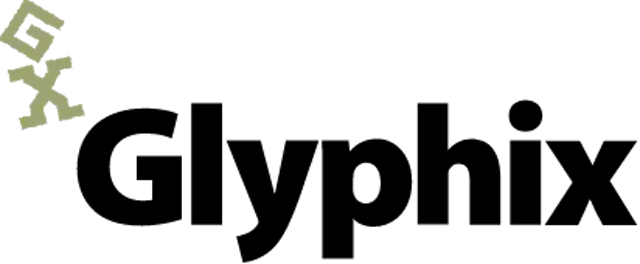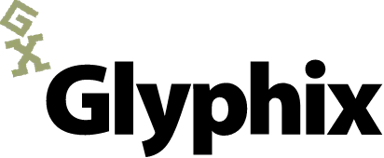We live and work in a competitive world, right? Every day, CMOs and firm managers are trying to figure out what’s going on in the marketplace and how to leverage that information to give us an edge over our competition. In my professional experience I have found two important keys to staying ahead of that game. One is knowing what is going on in your industry. The other is knowing what your competition is up to. Having that information allows me to develop an action plan to perform better than my competitors. I don’t know about you, but I’d rather be the dog than the bone.
One of Google’s best kept secrets is called Google Alerts; it’s one of Google’s least known tools and is very underutilized in the law firm community. When used properly Google Alerts can be very useful and extremely powerful because it provides a simple way for users to keep track of clients, plaintiffs, competitors, trending topics, or anything else of any relevance to you that appears on the web, which is pretty much everything. Once gathered, this important, and potentially critical, information can then be delivered to the user in a couple of different ways.
If you’re not already using Google Alerts, you should be. Here are a few creative ways to get you started thinking of ways your firm might benefit.
Perform Automated Searches and Find Out Who’s Talking About You, Your Firm or Your Staff
One of the best uses for Google Alerts is to keep track of how often people are talking about you, your firm or your staff and what they’re saying on the web. One common way we use Google Alerts is to find out what people were saying about the companies we work with, the non-profits they support, their staff, or what messaging they are putting out.
Google Alerts makes performing automatic searches simple:
- Type in your attorney or firm’s name in the search field
- Decide what, when and how you’d like to receive alerts
- Tell Alerts whether you want all results found or just the high-quality ones
- Determine when you want them delivered, and how you want them sent to you.
An advanced feature of Google Alerts allows you to have the results sent directly to you via email or to generate an RSS feed to which you can subscribe. And, if you’re really obsessive, you can have all results delivered to you as they happen in near real time.
Follow a Trending Story, or Get a Snapshot of Events of Interest to Your Firm
Right now, many of us are inundated with a never-ending stream of reports, speculation and information—some of it inaccurate and nearly impossible to deal with. Google Alerts lets you sift through news streams and get up to speed on a specific relevant topic. Tweak the search terms for the issue you're following, and change the “How Often” to once a day for a simple digest.
A firm may want to use Google Alerts to track developing news about a client, actions or causes they are engaged in. This will require using the “As-It-Happens” Alerts approach. Google Alerts will feed you “new” news stories and search results of all types as soon as they index them. It’s not as fast as social media like Twitter or Facebook, but it’s extremely convenient in that all the information is gathered together in a single place without having to search for them or missing them entirely. To limit reports from news agencies only, make sure to change the “Result Type” from “Everything” to “News” or “Blogs.” You may also want to change “How Many” to “Only the Best Results” to limit the news noise. Keep in mind that this can be much like taking a drink from a fire hose and can easily become overwhelming so it will take a little configuring to get your preferred quantity of information being gathered for you.
If your news-gathering has more to do with clients in entertainment, tech news, or specific public figures, politicians, or personality you want to follow, Google Alerts is perfect for that as well. You can even set up a Google Alert for new videos released by your favorite comedian or YouTube channel, get them delivered via RSS, and watch them as they come out without having to check their channel manually. Of course, you can also use it to cultivate as much information as possible about prospective clients or plaintiffs in their public statements and appearances.
Check it out and see if it works for you.